Securing WordPress – Protect Your Website from Cyber Threats
Keep Your Website Secure, Updated & Performing at Its Best
A well-maintained website is crucial for providing a seamless user experience, ensuring security, and improving search engine rankings. Our website maintenance services help businesses keep their websites up-to-date, fast, and protected from potential threats.
Keep WordPress Updated
WordPress regularly releases updates to fix security flaws, improve performance, and introduce new features. Running an outdated version increases the risk of cyberattacks.
Enable automatic updates for WordPress core, themes, and plugins.
Regularly check for and install security patches.
Remove unused themes and plugins to reduce potential vulnerabilities.
Ensure compatibility before updating to avoid conflicts.

Strengthen Authentication
Weak login credentials make it easier for hackers to gain unauthorized access. Strengthening your authentication methods is crucial for website security.
Use Two-Factor Authentication (2FA): Adds an extra layer of security by requiring a second verification step.
Enforce Strong Passwords: Avoid using simple or common passwords and update them periodically.
Disable Default “Admin” Usernames: Create a unique admin username to prevent brute-force attacks.
Limit Login Attempts: Restrict failed login attempts to prevent automated bot attacks.
Enable CAPTCHA on Login Pages: Adds an extra layer of protection against bots.

Install a Web Application Firewall (WAF)
A Web Application Firewall (WAF) protects your website by filtering and blocking malicious traffic before it reaches your server.
Use Security Plugins Like Wordfence, Sucuri, or Cloudflare: These provide real-time monitoring and firewall protection.
Enable IP Whitelisting and Blacklisting: Control access by restricting untrusted IP addresses.
Scan Your Website for Intrusions: Regular security scans help detect and eliminate vulnerabilities.

Secure Your Website with SSL Encryption
An SSL certificate encrypts data between your site and users, ensuring that sensitive information remains secure.
Install an SSL Certificate: Converts HTTP to HTTPS, making your website more secure.
Check for Mixed Content Warnings: Ensure all resources (images, scripts) load securely via HTTPS.
Use HSTS (HTTP Strict Transport Security): Prevents downgrade attacks by enforcing HTTPS connections.

Schedule Automatic Backups
Regular backups ensure that you can restore your site in case of a cyberattack, data loss, or server crash.
Use Reliable Backup Plugins: UpdraftPlus, Jetpack, BlogVault, and BackupBuddy offer automated backups.
Store Backups Off-Site: Save backups to cloud storage like Google Drive, Dropbox, or Amazon S3.
Schedule Regular Backups: Daily or weekly backups ensure you always have a recent version of your site available.

Scan for Malware & Security Threats
Malware infections can damage your website, compromise data, and affect SEO rankings. Regular security scans help detect and remove threats.
Use Malware Scanning Tools: Plugins like Sucuri Security, MalCare, and iThemes Security provide automated scans.
Set Up Intrusion Detection Systems: Monitor website activity for suspicious behavior.
Enable Security Notifications: Get alerts for unusual login attempts, file modifications, or potential threats.

Let’s Make Things Happen
Partner with the #1 ranked digital marketing agency—before your competitors do.
or call +92 305 7417797 to get started today at Digital Business Rank.
Our Website Maintenance Process
Website Audit & Assessment
We start by evaluating your website’s current performance, security, and technical health to identify areas that need improvement.
Implementing Security & Performance Enhancements
We apply necessary updates, fix vulnerabilities, optimize speed, and ensure mobile responsiveness for an optimal user experience.
Content & Plugin Updates
Our team updates content, themes, plugins, and integrations to keep your website fresh, relevant, and fully functional.
Ongoing Support & Maintenance
We provide continuous maintenance, troubleshooting, and technical assistance, ensuring that your website performs at its best.
Backup & Monitoring
We set up regular backups and 24/7 monitoring to ensure your website stays online and protected at all times.
Let’s Build Your Website Together!
Ready to take your online presence to the next level? Contact us today for a free consultation and get started on your web development project.
Experienced Team
Our developers are experts in various web technologies, ensuring top-tier solutions for every project.
Performance-Focused
We prioritize fast loading speeds and responsive designs to enhance user experience and improve conversion rates.
SEO-Optimized Development
Our web solutions are designed with SEO best practices in mind, helping you rank higher on search engines and drive organic traffic.
Scalable Solutions
Whether you’re a startup or an established business, our web solutions are scalable to grow alongside your business needs.
Timely Delivery
We understand the importance of deadlines and ensure all projects are completed within the agreed timeframes, without compromising quality.
Why Choose Digital Business Rank?
We go beyond just building websites—we create high-performing digital experiences that drive results. See how we compare to the competition:
| Feature | Digital Business Rank ✅ | Other Agencies ❌ |
|---|---|---|
| Custom Web Design | ✔ Tailored Solutions | ❌ Pre-Built Templates |
| SEO-Optimized Development | ✔ Built-in SEO | ❌ Extra Charges |
| Mobile-First Approach | ✔ 100% Responsive | ❌ Not Always Mobile-Friendly |
| Fast Project Delivery | ✔ On-Time Completion | ❌ Often Delayed |
| Affordable Pricing | ✔ Transparent Costs | ❌ Hidden Charges |
| Dedicated Support | ✔ 24/7 Assistance | ❌ Limited Support |
| Scalable Solutions | ✔ Built to Grow | ❌ Fixed Structures |
Our Work
Showcasing past success builds trust and helps potential clients see the value in your services. Clients want proof that you can deliver results.
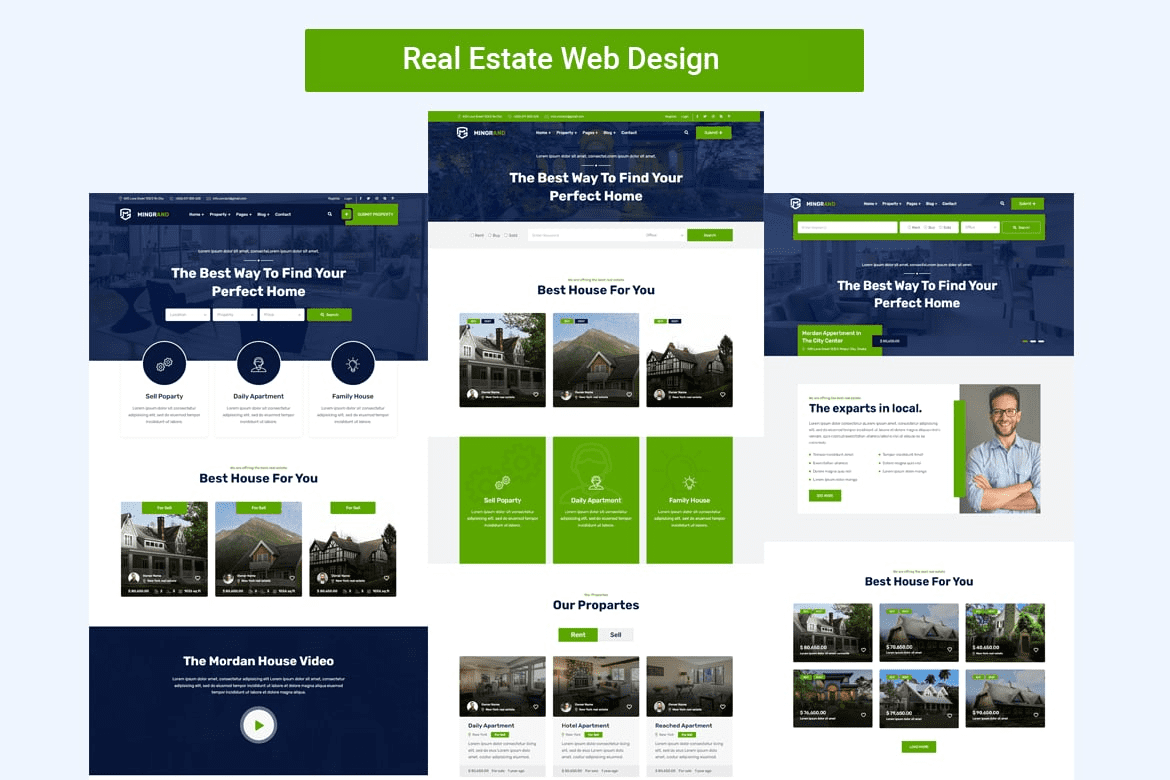
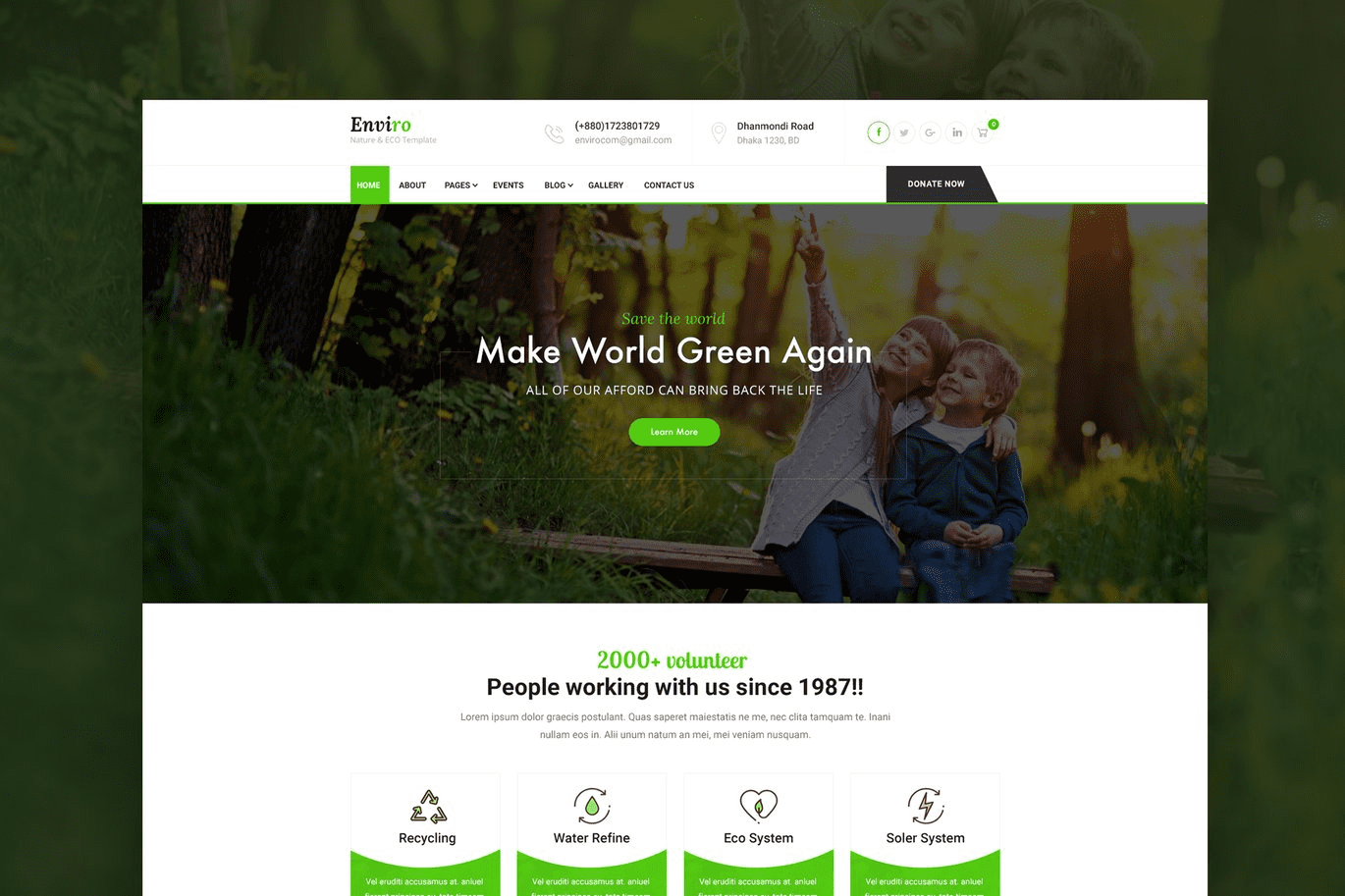
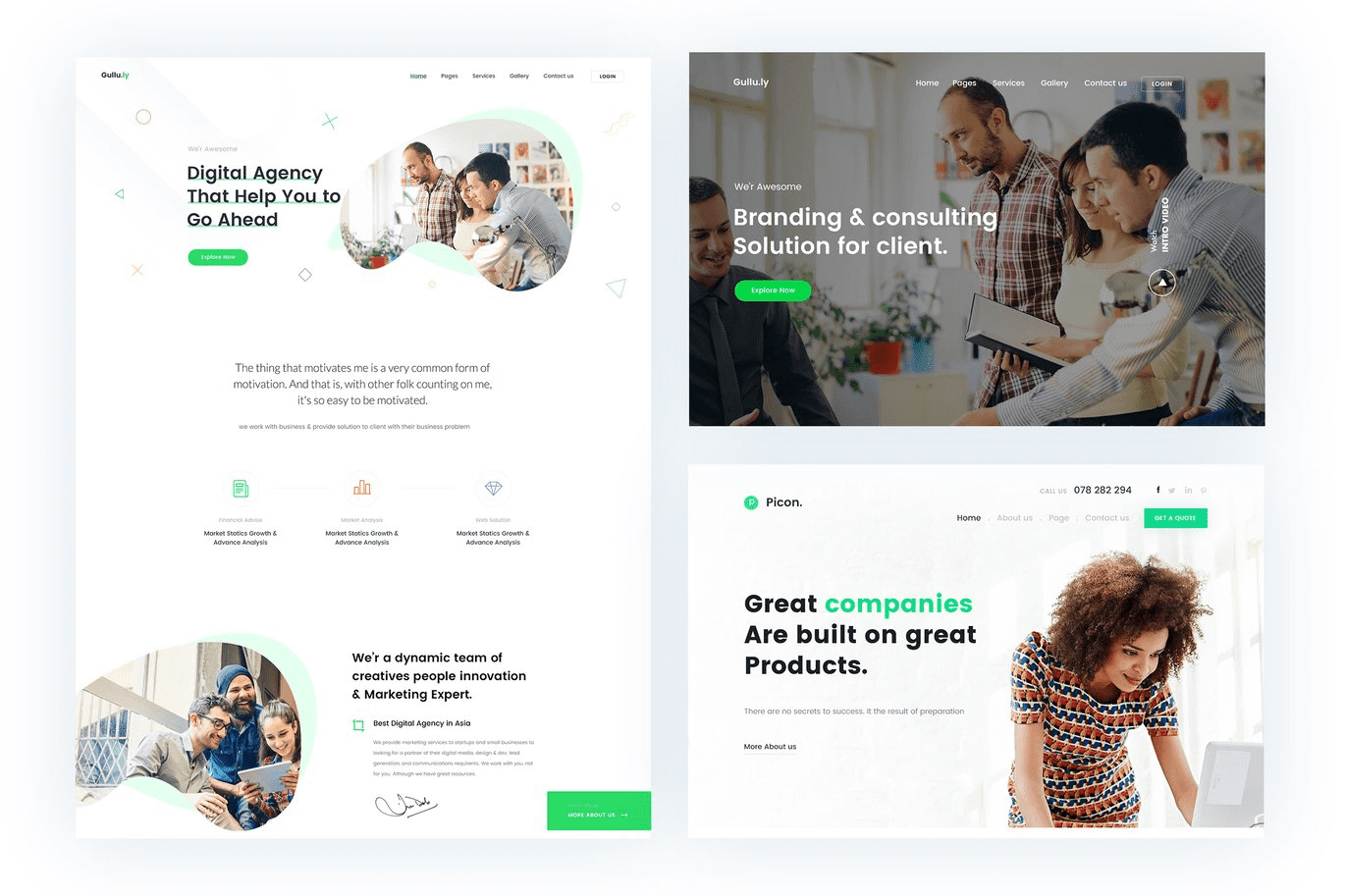
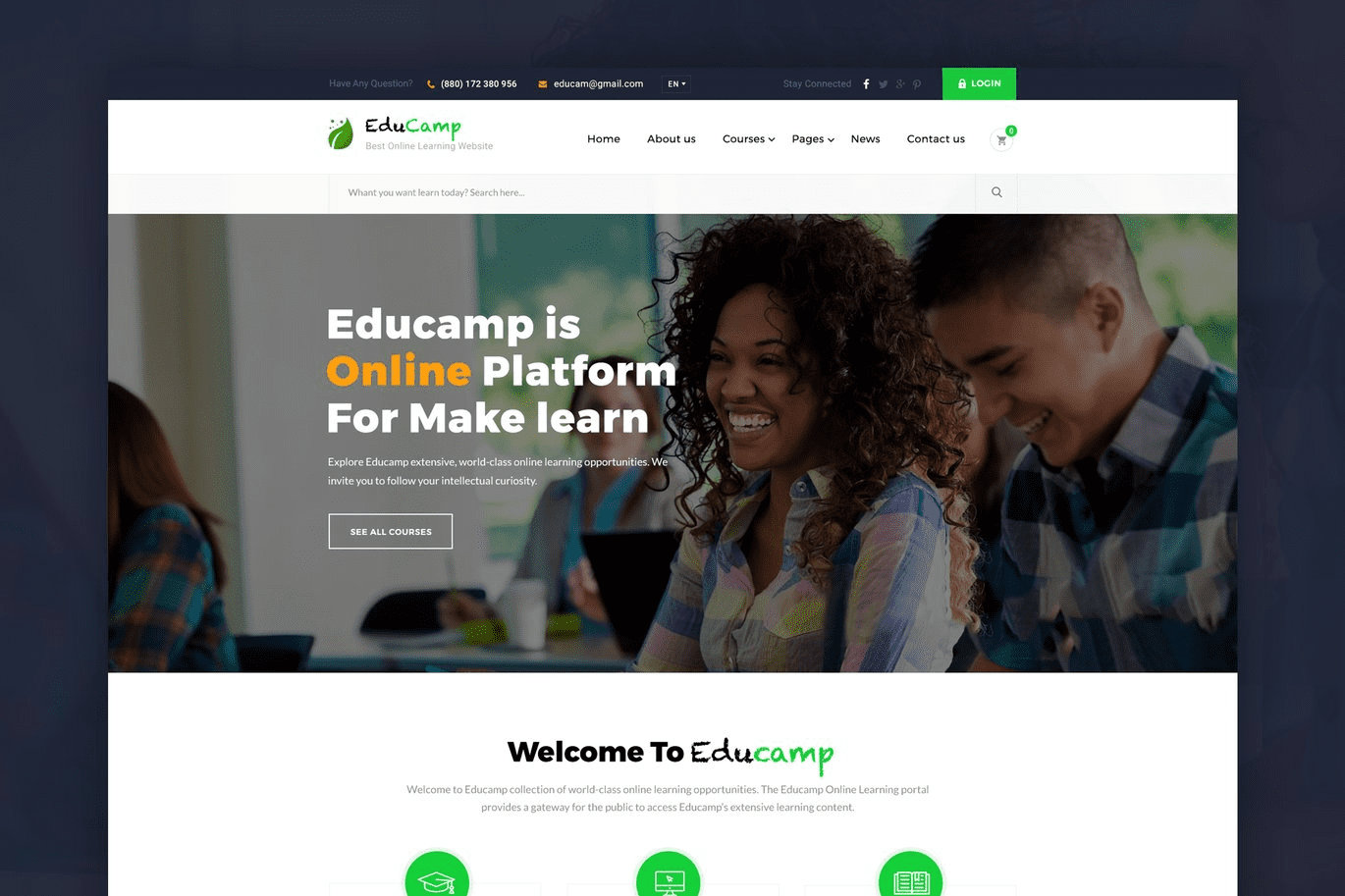
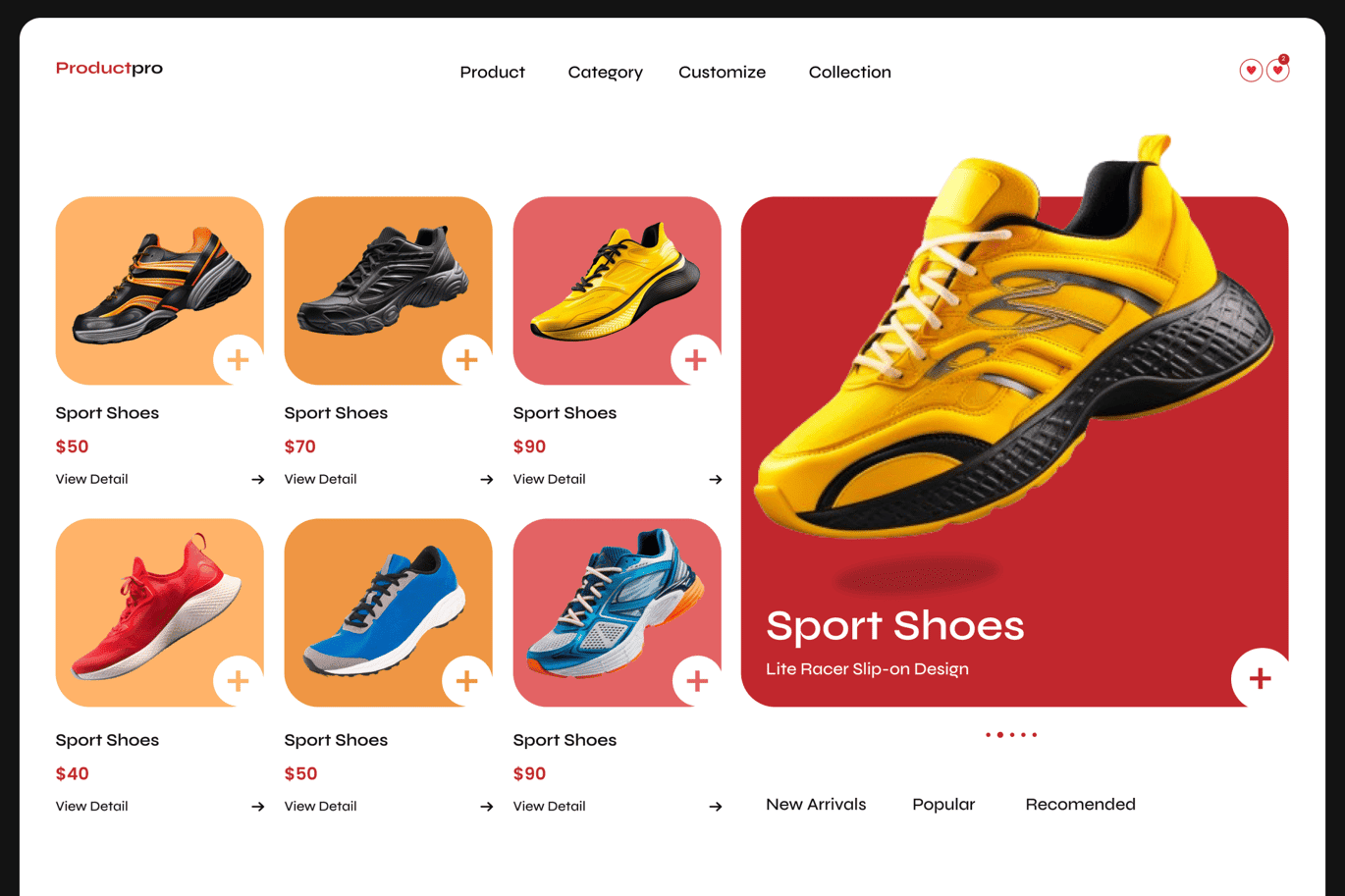
Interactive Features
Interactive features refer to elements on a website or digital platform that allow users to engage with content and interact with the site in meaningful ways. These features are designed to improve user experience, provide personalized experiences, and increase engagement with your brand or services.
Live Chat
Have questions? Our team is available to chat and help you find the best solutions for your business.
Free Website Audit
Not sure if your website is performing at its best? Get a Free Website Audit and discover areas of improvement. Our experts will give you actionable insights to optimize your website’s performance.
Testimonials
What Our Clients Say
As a comprehensive web design agency, we offer all-encompassing digital solutions under one roof.


Our traffic and sales skyrocketed thanks to their SEO and PPC strategies. The results speak for themselves
Sarah L


They built a mobile app that exceeded our expectations—user-friendly, fast, and scalable. We couldn’t be happier
David K.


Working with [Your Company Name] was an absolute pleasure. Their team delivered a stunning website that not only looks great but also drives conversions. Highly recommended!
Anna
Frequently Asked Questions
Q1: How often should I update my WordPress website for security?
A: It’s recommended to update WordPress core, themes, and plugins as soon as new updates are available. Regular updates help patch security vulnerabilities and improve performance.
Q2: What should I do if my WordPress site gets hacked?
A: Immediately restore your site from the latest backup, scan for malware, update all security plugins, and change all login credentials. Consider using a security service like Sucuri or Wordfence to remove malicious code and prevent future attacks.
Q3: How can I prevent brute-force attacks on my WordPress login?
A: Enable two-factor authentication (2FA), limit login attempts, change the default login URL, and use a strong password to enhance security. Additionally, installing a firewall can help block unauthorized login attempts.
Let’s Build Something Amazing Together!
Your website is more than just a digital presence—it’s your business’s online powerhouse. Whether you need a brand-new website, an e-commerce store, or a custom web application, we’re here to make it happen!
Why Choose Digital Business Rank?
- 5+ Years of Expertise in Web Development
- SEO & Mobile-Optimized Websites for Maximum Reach
- Custom, Scalable Solutions Tailored to Your Business
- Affordable Pricing with No Hidden Costs
- Ongoing Support to Keep Your Website Running Smoothly
Ready to Elevate Your Online Presence?
Protect Your WordPress Website Today!
CALL NOW
Fuel your growth and take your business to new heights with a strong online presence!

